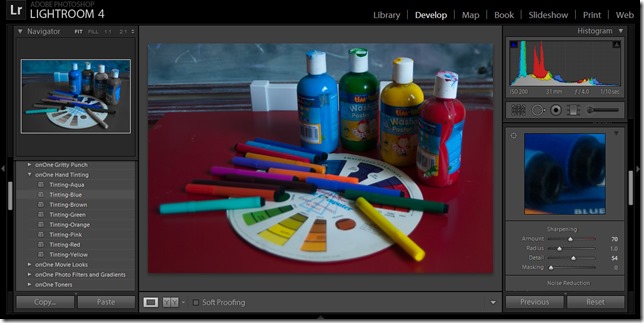 Those that know me may realize I tend to stay away from the latest trendy filters, those zany pre-sets or must-have, over the top plug-ins. My reasoning is that everyone's fashionably filtered photos then tend to look the same-ish and I’d much rather work out my own post processing style and look a bit different. However there is one technique that a lot of folk ask me about and that is taking an image back to black and white but only highlighting one colour (or maybe a couple) there are actually a number of ways to do this so I though It might make a good series of photoprojects
Those that know me may realize I tend to stay away from the latest trendy filters, those zany pre-sets or must-have, over the top plug-ins. My reasoning is that everyone's fashionably filtered photos then tend to look the same-ish and I’d much rather work out my own post processing style and look a bit different. However there is one technique that a lot of folk ask me about and that is taking an image back to black and white but only highlighting one colour (or maybe a couple) there are actually a number of ways to do this so I though It might make a good series of photoprojects  to follow through a couple of examples. The first and easiest way, is actually to recommend that you look at some presets in Lightroom, onOne offer a number of lightroom, photoshop and aperture plug-ins and presets. Their prefects effect 4, set of lightroom presets are free to download and includes a neat single click set of “hand tinting” functions. See a few of these hand tints below.
to follow through a couple of examples. The first and easiest way, is actually to recommend that you look at some presets in Lightroom, onOne offer a number of lightroom, photoshop and aperture plug-ins and presets. Their prefects effect 4, set of lightroom presets are free to download and includes a neat single click set of “hand tinting” functions. See a few of these hand tints below.
 |  |
 |  |
This is all extremely easy (and fun) but it is actually pretty easy to make your own colour filers using the HSL,Colour, B&W group on the develop menu in lightroom. In this case I’m using the HSL (Hue, Saturation & Luminace panel) and I have destaturated all but the colours green, yellow,aqua & blue, So these desaturated colours are greyed but the colours I selected remain. Time to have some fun with colour, one colour at a time.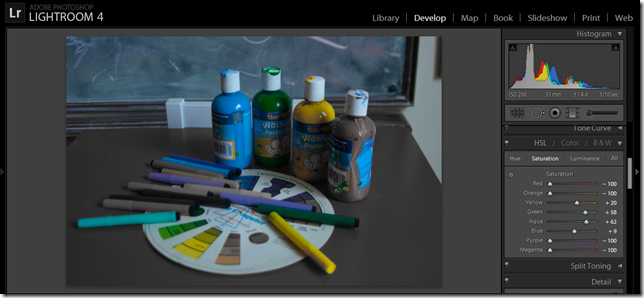
No comments:
Post a Comment