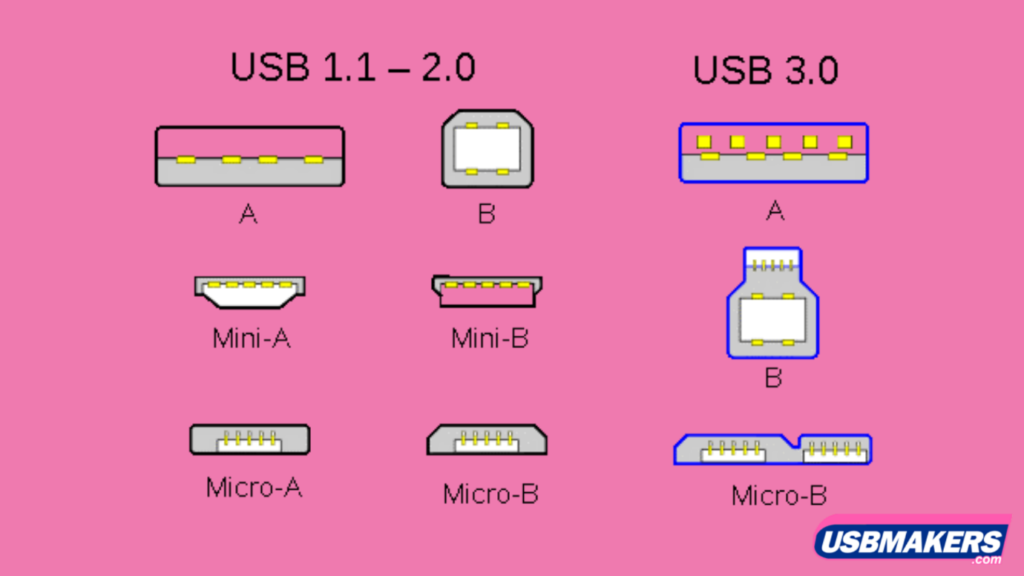I watched a very relevant TED talk by Yejin Chai “Why Ai isincredibly smart and shockingly stupid”, which opens with the quote “Common
sense is not so common” which comes from Voltaire around 3 centuries ago. I totally agree that the
current large language models {LLM}, which many call AI (but I call Artifically Intelligent),
lack common sense. This should be very obvious if you he ever used them.
Still I am finding LLMs helpful. They're sometimes amazing for cleaning up typos, especially for folks like me who struggle with dyslexia. They're also good for fixing the weird stuff that happens when you dictate and/or use predictive text.
I've been trying out a few of the most popular ones. To compare them, I created an informal scorecard system that tracks how well they handle different aspects of text, like key ideas and paragraph sentiments. Here's how it works:
- OK: This means I can use the text without any changes.
- Reword: Sometimes the wording needs a little tweaking, to sound less know-it-all.
- Fact Check: often some points get over-embellished
- Wrong: clearly made up or simply wrong
- Missing: important information left out (ignored)
So I recently was asked to speak and I outlined some ideas but in a rehersal it took 20 minutes. I recorded and timed it by dictating into a Word document (<windows key> and H) roughly 6 pages of rabbling text, lots of good stuff but… … So I asked each of ChatGPT, Claude.AI and Google’s Gemini (previously Bard) each to summarize it into a single page.
Their score cards were not so good
I feel that it is the Dunning-Kruger effect that AI suffer most! These AI Bots display a smug self-confidence that they know everything but show no common sense to realise how little human norms and values they actually understand.







%20neo.jpg)