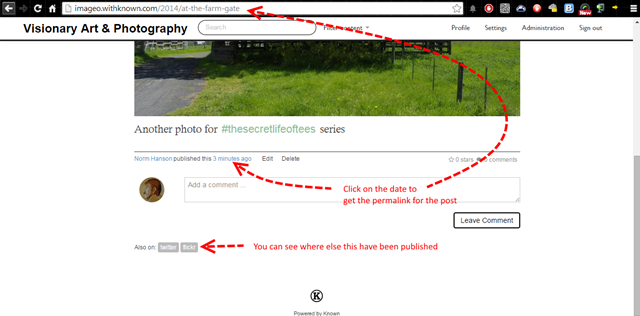
The Known project is open source, with a strong academic/education focus at the moment, and offers a very simple and easy to use blogging/microblogging platform. A basic principle is to allow the POSSE style syndication. so at the same time to publish to the block you can click on extra share buttons for well known social network services, like facebook, flickr & twitter, the post are also submitted to these services via their api so they look and feel exactly like native post on those services. The system is designed to allow development of add-ins for other sites and publishing approaches.
Publishing to google+ in this way is a problem because google does not offer an api (application programmiong interface) to publish into google+ from another party (eg your Known blog) and given the apparent back peddling on google+ generally
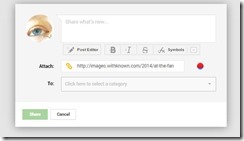 I doubt it will ever be made available. So I went looking for an alternate approach and it is pretty straight forward. Once you have published on Known, you just need to click on the date entry under the post (see example above) and you will be shown just that post with the permalink to that post displayed in the URL address at the top of your browser. Next you need to select that address and copy it into your cut/paste buffer. Now you can go into google+ and select the link icon, which brings up the link dialogue, shown on the right. Now paste the permalink to you known post onto the Attach: line. Google+ will soon check your post and make a sort of summary selecting a photo (if one exists in your known post) and the title of your post. If you want to use hashtags your need to type them in the google+ status box (at the top of the dialgue screen). You may also want to change who to share with,(eg Public, Circles, Communities) on the To: line. Then finally click on the green share button.
I doubt it will ever be made available. So I went looking for an alternate approach and it is pretty straight forward. Once you have published on Known, you just need to click on the date entry under the post (see example above) and you will be shown just that post with the permalink to that post displayed in the URL address at the top of your browser. Next you need to select that address and copy it into your cut/paste buffer. Now you can go into google+ and select the link icon, which brings up the link dialogue, shown on the right. Now paste the permalink to you known post onto the Attach: line. Google+ will soon check your post and make a sort of summary selecting a photo (if one exists in your known post) and the title of your post. If you want to use hashtags your need to type them in the google+ status box (at the top of the dialgue screen). You may also want to change who to share with,(eg Public, Circles, Communities) on the To: line. Then finally click on the green share button.
No comments:
Post a Comment