I am getting more and more convinced that it is being familiar with your workspace and tools is much more important than following a specific workflow. For a creative, how is not an an artificial deadline, the key is being able to find what you want when you need it. That is what saves time and avoids distractions. In a recent status note on known, about the apparent need to “spring clean” my studio I strayed into the issue of roughly organized but not necessarily neat, I realized this applies to computer workspaces as well.
 One of the biggest issues today with computing, information and photography becoming more mobile, is the really fundamental issue of where things are. They could be temporarily stored anywhere, on a phone, on one of several computers you have access to or even on the cloud (aka a web based service). The idea that they might be available from everywhere on everything is appealing but most of the offerings at the moment are not quiet magic just yet. I have found a few services that offer at least some rudimentary sharing across devices, my favourite is drop box its low fuss and automatic, The only draw back it is a free account so space is limited. I still like Box but it is a little more effort to use and find files.
One of the biggest issues today with computing, information and photography becoming more mobile, is the really fundamental issue of where things are. They could be temporarily stored anywhere, on a phone, on one of several computers you have access to or even on the cloud (aka a web based service). The idea that they might be available from everywhere on everything is appealing but most of the offerings at the moment are not quiet magic just yet. I have found a few services that offer at least some rudimentary sharing across devices, my favourite is drop box its low fuss and automatic, The only draw back it is a free account so space is limited. I still like Box but it is a little more effort to use and find files.
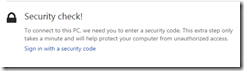 I was warming to One Drive (aka SkyDrives) until a I ran into a security check, it would appeared access to my old skydrive stuff has been “quarantined” or lost. I can only assume this has happened in a recent “security” update in windows (and/or the OneDrive service) but it would have been nice to know it was happening, I’ve reconnected a couple of my computers but can’t seem to get the onedrive directory synched (although one note is synching perfectly and I can read my hotmail). So I thought I’d try connecting my older android (damn no longer compatible)
I was warming to One Drive (aka SkyDrives) until a I ran into a security check, it would appeared access to my old skydrive stuff has been “quarantined” or lost. I can only assume this has happened in a recent “security” update in windows (and/or the OneDrive service) but it would have been nice to know it was happening, I’ve reconnected a couple of my computers but can’t seem to get the onedrive directory synched (although one note is synching perfectly and I can read my hotmail). So I thought I’d try connecting my older android (damn no longer compatible)  C’est la vie. I won’t go into the details but google drive is in much the same camp for me, and surprising the android app is no longer compatible either. I no longer send photos its way, even though it is supposedly sharing the google+ photos space! So both these services fall short for me and I’m not using them either.
C’est la vie. I won’t go into the details but google drive is in much the same camp for me, and surprising the android app is no longer compatible either. I no longer send photos its way, even though it is supposedly sharing the google+ photos space! So both these services fall short for me and I’m not using them either.
One refreshing trend, is that some Browser style software (like Perfect Photo Browser & AfterShot Pro) let you browse in these cloud location. Even File Manager lets you view them providing you have set up the little apps that create and synch directories on your computer. Providing you cloud places are not to large this is wonderful because you can visually scan what's there. Picasa lets you define how you an scan these drives. Other Software that has databases of images and metadata like Lightroom, have to import the images and this can be a hassle if your cloud place changes a lot.
This is all well and good for smallish numbers of files, a quick scan of thumbnails is normally all that is required to find the group of photos or photo you were after. It start to become unworkable if you have a lot of images on the cloud spread across several services. I had started to fall into that trap but I’m pulling back. Google+ photos attempt with autobackup to bring all your photos and posts onto their web server and adobe’s are not real solutions for me. Each has some nice features but keeping track of photos could be a lot better.
The cloud is a good place to shares and exchange photos, and browsers that let you see then in conjunction with larger photo collection are a step in the right direction, but storage on-line has a fair way to go, at least for me.
The best solution for me at the moment is still to have a logical network drive (I use the letter S: for Scrapbook, actually the directory name is photo Scrapbook) which I link on all the PCs on my network. (I haven’t figured a way to get my phone connected, but I am considered linking part of it at least to Dropbox.). Do have a scrapbook area on each of my traveling laptops, but I regularly synch these and my recent photos from Dropbox back to the share directory. This directory is backed up to my NAS, but I end up heavily culling this area, since my original photos are archived elsewhere. I only keep the better post processing, and special events stuff. I haven’t figured out the best way to archive this stuff (yet!) so the collection is growing.
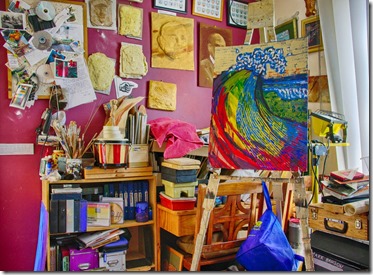
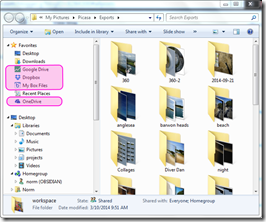
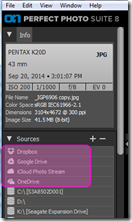
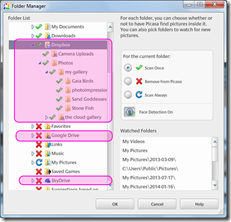
No comments:
Post a Comment