 | 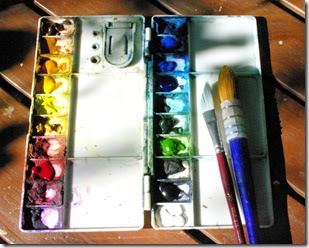 |
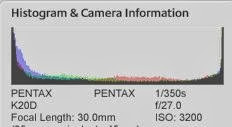 | I can’t as yet find a histogram presentation in Google+ Photo |
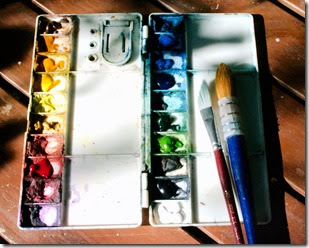 |  |
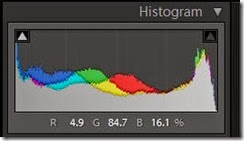 | 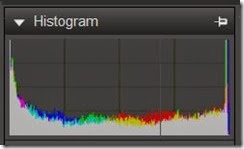 |
Sunday, January 12, 2014
An opportunity to compare
I was refilling my little watercolour sketching palette with fresh paint and the beautiful light suggested a perfect opportunity to compare a the software I normally use to post process my photos. This is an example of an image with strong highlights (the white palette) and strong shadows without a lot of intervening tonal gradation. It is the sort of images a lot of cameras will have trouble capturing. Luckily my original photo is reasonably exposed.
So there isn’t a massive difference between the results. The main difference is in the “blow out” (or clipping in adobe parlance) at the white and black ends of the spectrum. All the images are reasonable but it is in the midtones and particularly in the yellow hues that there is most difference. My preference is the Lightroom image, but maybe that’s because I was specifically trying to avoid the clipping and improve the clarity.
Subscribe to:
Post Comments (Atom)
No comments:
Post a Comment