
I prefer to load all my photographs, jpeg, RAW and movies into picasa because it is much faster and easier than waiting around for lightroom. I also prefer to read the SD Card, rather than use a cable to connect to the camera, but this is just a matter of preference. I just leave the import folder at picasa default (date taken, in YYYY-MM-DD format so that an alphabetical sort puts them in date order). I have also experimented with the Windows live photo gallery to do the copy and it is pretty quick and easy as well, but it never grabbed me as better than picasa. In particular I got lost when it tried to guide me to download drivers for RAW format, like my pentax .pef and cannon .cr2 both of which I had already installed the drivers for? Picasa wasn’t perfect here but they provided
RAW support some time ago. I got to see the RAW files much sooner than in lightroom but the renderings were
sometimes well away from the paired jpeg and what the cannon, pentax utilities did or even what lightroom might do. I don’t really like the picasa rendering on most RAW files and prefer just to see the jpeg version, as the camera took it!
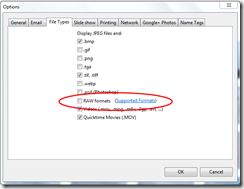
My solution has been to “ignore” the RAW files in picasa, which is very easy to do via Tools/Option/File Types, and just untick the box. However I actually like to make sure that I have actually imported everything (occasionally the import leaves the RAW files or movies on the SD card, not sure why). Also I find it best to delete the bad photos (both jpeg and RAW versions) immediately on my first pass view of the photos as they are uploaded. So I am usually toggling this setting on and off. In other words I like to see picasa load the RAW files but I don’t really look at them or do any serious editing of my RAW files in picasa. That is a job for lightroom, where I just to do a File/import photos and videos from the folder that picasa has loaded the new files into. All this might sound like double handling but it is still faster than loading directly into lightroom, (I can’t figure out why) and I get to cull the duds as a bonus.
 I prefer to load all my photographs, jpeg, RAW and movies into picasa because it is much faster and easier than waiting around for lightroom. I also prefer to read the SD Card, rather than use a cable to connect to the camera, but this is just a matter of preference. I just leave the import folder at picasa default (date taken, in YYYY-MM-DD format so that an alphabetical sort puts them in date order). I have also experimented with the Windows live photo gallery to do the copy and it is pretty quick and easy as well, but it never grabbed me as better than picasa. In particular I got lost when it tried to guide me to download drivers for RAW format, like my pentax .pef and cannon .cr2 both of which I had already installed the drivers for? Picasa wasn’t perfect here but they provided RAW support some time ago. I got to see the RAW files much sooner than in lightroom but the renderings were sometimes well away from the paired jpeg and what the cannon, pentax utilities did or even what lightroom might do. I don’t really like the picasa rendering on most RAW files and prefer just to see the jpeg version, as the camera took it!
I prefer to load all my photographs, jpeg, RAW and movies into picasa because it is much faster and easier than waiting around for lightroom. I also prefer to read the SD Card, rather than use a cable to connect to the camera, but this is just a matter of preference. I just leave the import folder at picasa default (date taken, in YYYY-MM-DD format so that an alphabetical sort puts them in date order). I have also experimented with the Windows live photo gallery to do the copy and it is pretty quick and easy as well, but it never grabbed me as better than picasa. In particular I got lost when it tried to guide me to download drivers for RAW format, like my pentax .pef and cannon .cr2 both of which I had already installed the drivers for? Picasa wasn’t perfect here but they provided RAW support some time ago. I got to see the RAW files much sooner than in lightroom but the renderings were sometimes well away from the paired jpeg and what the cannon, pentax utilities did or even what lightroom might do. I don’t really like the picasa rendering on most RAW files and prefer just to see the jpeg version, as the camera took it!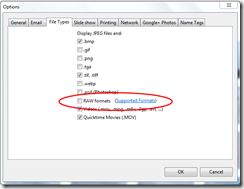 My solution has been to “ignore” the RAW files in picasa, which is very easy to do via Tools/Option/File Types, and just untick the box. However I actually like to make sure that I have actually imported everything (occasionally the import leaves the RAW files or movies on the SD card, not sure why). Also I find it best to delete the bad photos (both jpeg and RAW versions) immediately on my first pass view of the photos as they are uploaded. So I am usually toggling this setting on and off. In other words I like to see picasa load the RAW files but I don’t really look at them or do any serious editing of my RAW files in picasa. That is a job for lightroom, where I just to do a File/import photos and videos from the folder that picasa has loaded the new files into. All this might sound like double handling but it is still faster than loading directly into lightroom, (I can’t figure out why) and I get to cull the duds as a bonus.
My solution has been to “ignore” the RAW files in picasa, which is very easy to do via Tools/Option/File Types, and just untick the box. However I actually like to make sure that I have actually imported everything (occasionally the import leaves the RAW files or movies on the SD card, not sure why). Also I find it best to delete the bad photos (both jpeg and RAW versions) immediately on my first pass view of the photos as they are uploaded. So I am usually toggling this setting on and off. In other words I like to see picasa load the RAW files but I don’t really look at them or do any serious editing of my RAW files in picasa. That is a job for lightroom, where I just to do a File/import photos and videos from the folder that picasa has loaded the new files into. All this might sound like double handling but it is still faster than loading directly into lightroom, (I can’t figure out why) and I get to cull the duds as a bonus.
No comments:
Post a Comment