 A lot of people have been speculating about Lightroom 4, mainly because adobe has dropped the price on Lightroom 3. The speculation was justified because Lightroom 4 is now in beta testing release and available through Adobe labs for download (version valid until March 2012). This beta version is not the full feature beast that Lightroom 4 will become but is designed to give those wishing to test it or evaluate it a comprehensive feel of the new features. Most importantly it will run along side any previous version of Lightroom and not trash (or even touch) your existing catalogues!
A lot of people have been speculating about Lightroom 4, mainly because adobe has dropped the price on Lightroom 3. The speculation was justified because Lightroom 4 is now in beta testing release and available through Adobe labs for download (version valid until March 2012). This beta version is not the full feature beast that Lightroom 4 will become but is designed to give those wishing to test it or evaluate it a comprehensive feel of the new features. Most importantly it will run along side any previous version of Lightroom and not trash (or even touch) your existing catalogues!As with any time you are testing out or trailing software it is a good idea not to use your original photo files. Make a copy and work on those … paraphrased from sound advice by Juleanne KostJulieanne does give a series of nice introductory videos, which will get you up to speed on several new features quickly.
Most other bloggers have focussed on the Book Module, which is is linked to producing photo books via the Blurb service, which is actually available in Australia but I have not tried yet.Something to look forward too.
I must admit I am trying out Lightroom 4 beta on a 64bit windows 7 machine, compared with a 32 bit vista machine running Lightroom 3 but it is much snappier. Perhaps also it is related to not having a big catalogue, My theory is adobe has finally taken out the go slow cards of the program (ok I’m being cynical)
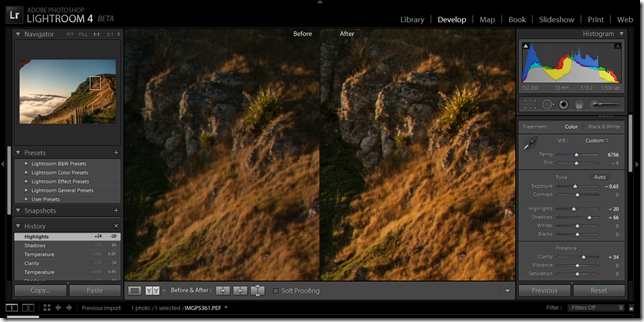
The really big thing for me is the BASIC tonal controls are now simplified and more like the way I go about sketching a scene. There are separate sliders for blacks, shadows, midtones (called exposure), highlights and white. For colour & detail the three Presence sliders clarity, vibrance and staturation are a joy and the seem to stop before that weird “uncanny valley” style lurid effect a lot of (over) photoshoped images acquire. If you are having a look at the beta start with these few controls, These few controls really lift RAW images and I think this could be the key factors in more people shooting RAW.
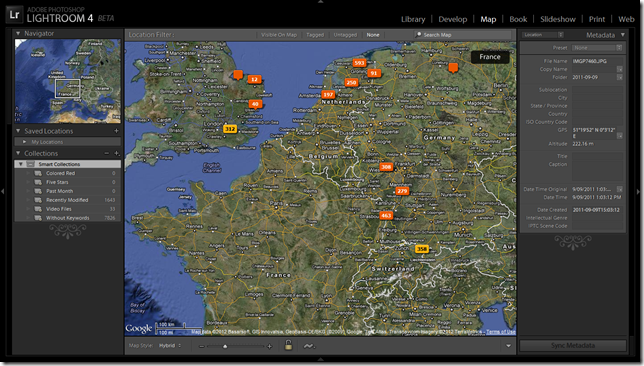
The other (almost) gem in Lightroom 4 is the MAP which is a location based way to organize photos, it read gps details embedded with the photo (did you realize most smart mobile phones do this) or matches a gps coordinated waypoint file with your photos by time, or even drag and drop photos onto a maps. That location data is however only stored in the Lightroom catalogue and is not embedded in the images metadata. That’s like using keywords, tags and labels and not including them in the photos metadata either. Oh hang on Lightroom doesn’t do that either. (You can include this metadata in a copy of the photo by exporting it or pressing Ctrl-S to storing it in the original, but I’ve gotten used to Picasa which updated the original with metadata straight away)
These are a couple of my personal observation after a day an a half or part time play. Don’t be put off by my cynical comments, Lightroom 4 is a great program. I’m sure there is more goodies to find so go check it out for yourself..
No comments:
Post a Comment