 Google has its update to Picasa (version 3.9) ready for download, but they are not pushing it out to existing Picasa users just yet. Like a lot of their other recent releases it is very Google+centric.
Google has its update to Picasa (version 3.9) ready for download, but they are not pushing it out to existing Picasa users just yet. Like a lot of their other recent releases it is very Google+centric. ![]() Offering easier ways to upload to Google+ (with an oversized green share button on the photo tray) including name tags of your Google+ Circles. The actual details of this name tag sharing is a bit more complex than I need to discuss here, but the essence is you tag your photo in face recognition with someone in your Google+ Circle or even just has an email address associated with them, then they automatically show up in the share box for that photo in Picasa web Album (even though that may be otherwise private). In other words if they are in your photo they will be able to see it (but they are not notified). This is a sensible default in an otherwise very public social network centric places that the web seems to becoming. Read more detail here.
Offering easier ways to upload to Google+ (with an oversized green share button on the photo tray) including name tags of your Google+ Circles. The actual details of this name tag sharing is a bit more complex than I need to discuss here, but the essence is you tag your photo in face recognition with someone in your Google+ Circle or even just has an email address associated with them, then they automatically show up in the share box for that photo in Picasa web Album (even though that may be otherwise private). In other words if they are in your photo they will be able to see it (but they are not notified). This is a sensible default in an otherwise very public social network centric places that the web seems to becoming. Read more detail here.
The BIG difference with Picasa 3.8 is the link to Web Albums is now called Google+Photos, and that is exactly what it is, if you are already signed up to Google+. If not you with see an offer to join Google+ but don’t panic you don’t have to join. 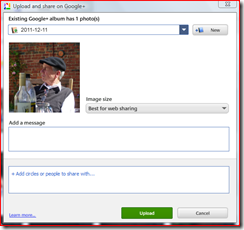 The conventional Picasa web album view lives on (it and Google+photo are just different ways to view the same on-line photos) and you still have the 2GB of free space. Actually if you join Google+ you may find your free space climbs again because they then don’t count small images and short videos.
The conventional Picasa web album view lives on (it and Google+photo are just different ways to view the same on-line photos) and you still have the 2GB of free space. Actually if you join Google+ you may find your free space climbs again because they then don’t count small images and short videos.
If you have become interested in Picasa on your PC (or MAC) because you have started looking under the bonnet of Google+Photo. You will appreciate this share to Google+ button because it works a lot like the share feature in the Google+ app on your smart phone. Only in this case the photos can be shared “directly” from your computer, with a few option that you may choose to define but most of the information is taken from the image itself. This type of effortless transfer is what “cloud” computing promised long ago, but is only just getting around to deliver.
If your an existing Picasa user don’t worry to much about the changes, they are really just a bit or a “clean up” to the screen real estate and the user experience with be pretty much as you are used to be. One change that worried me at first was the size of the share button on the photo tray left not enough room for the button I had grow to love.
Before 3.8
Now 3.9
 Not to worry the configure button tab lets you bring back the “one click” buttons you like. Ok they are not exactly single click button but they do give single click access to wizards that take you through the more common processes If you haven’t used them take the opportunity to try them out when investigating Picasa 3.9.
Not to worry the configure button tab lets you bring back the “one click” buttons you like. Ok they are not exactly single click button but they do give single click access to wizards that take you through the more common processes If you haven’t used them take the opportunity to try them out when investigating Picasa 3.9.
Possible you have already seen or heard rumors of the plethora of new editing effects. Don’t get too excited they are mainly “fun” filters (like the fun effects in Picnik or Befunky). When you click on a single photo you still get the same editor dialogue on the left hand side. The difference you will notice is the tabs at the top of this dialogue area, there are now 5 tabs and they have icons rather than text. The first three are as before, the last two are are sub-titled more fun effects and even more fun effect, which is what they are, the fun end of town! Ideal for fun on Facebook, Twitter and other distractions
There is one new edit features that I think will appear to the more purist end of the photography spectrum, ok the ones that have been exposed to Photoshop or more particularly Lightroom. Its side by side editing (finally!) It not only lets you have the before and after images side by side, you can also compare different photos and side by side can be swapped to above and below. You access this feature from the little A A or A B boxes above the image, in a single photo display.
Download Picasa 3.9 now (remember its free), don’t wait for the roll out, you won’t regret it.
HINT: One final recommendation if you have bought anyone a camera for Christmas, buy them an extra memory card. You can even put the download of the Picasa 3.9 installer on the card (as an added bonus). I’m sure they will find it will be nicer software than is bundle with the camera anyway.

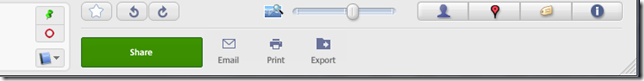
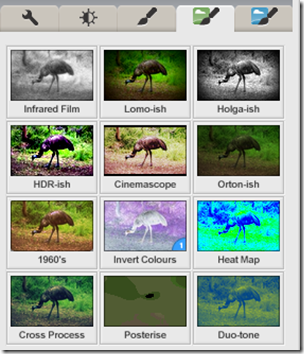

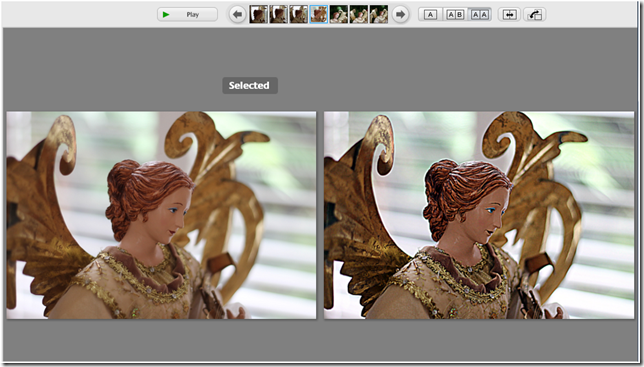
No comments:
Post a Comment